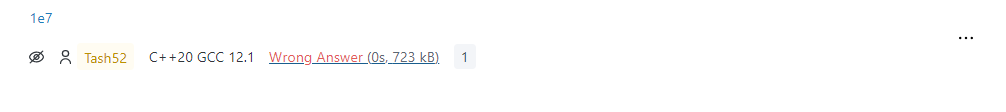test file contains 10^6 integers. causes site to crash and give the error “Maximum stack size exceeded”.
Test file example:
1000000
1
2
3
4
…
…
1000000
Looks like a terrible bug. Sorry about this.
A fix is being worked on. I will try to get it deployed ASAP in sha Allah.
In the meantime, you can use the ZIP upload function to add large test cases to your problem.
@Tash52 A patch has been deployed. Please try uploading the file now and let me know if you face any issue.
Thanks for reporting this.
P.S This patch unfortunately, for now, breaks the “Download and Edit” button for these same large files (i.e. files that have a lot of line breaks).
Thank you. the bug is fixed.
but currently in the problem I created in Drafts ,“Print all prime factors”, if I set the memory limit to 512 MB, the verdict is MLE as I wanted, showing it took 512MB memory. But when I set memory limit to 1024 MB, AC verdict is given as I wanted, but showing memory taken only 724KB and it’s consistent. Is this a bug? Also CPU time shows 0 second for AC code. which is not possible according to my code. (this is happening with every custom problem in my draft. every problem is taking 0 second to pass)
Another Problem Faced :: (to recreate)
- Open problem “Print all prime factors”
- Edit
- set test memory limit to 512MB under limits tab and save
- move to tests and create one using the following value as input
"
99999
2
3
4
…
…
99999
" - generate output using the saved solution
- will load and take 2-4seconds and then nothing will happen. hit cancel
- go to solutions and click wrong answer(shown in next reply).site crashes
error :::
instrument.js:120 TypeError: Cannot read properties of null (reading ‘id’)
at eval (index.jsx_+105_modules:9726:21)
at Array.forEach ()
at ExecutionModal (index.jsx+105_modules:9714:22)
at Ch (react-dom.production.min.js:157:137)
at li (react-dom.production.min.js:180:154)
at ck (react-dom.production.min.js:269:343)
at bk (react-dom.production.min.js:250:347)
at ak (react-dom.production.min.js:250:278)
at Tj (react-dom.production.min.js:250:138)
at Lj (react-dom.production.min.js:243:163)
at eval (react-dom.production.min.js:123:115)
at exports.unstable_runWithPriority (scheduler.production.min.js:18:343)
at gg (react-dom.production.min.js:122:325)
at jg (react-dom.production.min.js:123:61)
at ig (react-dom.production.min.js:122:428)
at Jg (react-dom.production.min.js:237:203)
at Oh (react-dom.production.min.js:170:408)
at eval (index.jsx+_105_modules:9682:9)
Thanks for reporting this as well. I will look into this soon in sha Allah. The CPU time not showing correctly for custom checker problem sounds certainly like a bug.
It seems there was an issue with how the CPU time and memory usage was being rendered (i.e. with conversion of units). And that is why you were seeing smaller values than you were expecting.
Rest assured though, the limits were being enforced accurately and this was more of a cosmetic issue. Which is also what you noticed when you ran your solution with 512 MB of memory and got Memory Limit Exceeded.
Thanks again for reporting all of this!
Edit: About this issue:
This is happening because the populator window uses actual executions to get the output. But then the front-end is unable to render modal windows for those one-off executions. This will require some further work. This and more have been added to upcoming plans for Drafts.
Thank you.